
Applications
- Logo Design and Branding
- Product Illustrations
- Website and App Design
- Signage and Printing
- Embroidery and Vinyl Cutting

Vector conversion meticulously transforms raster images (photos, scans) into vector format, utilizing mathematical formulas to define lines, shapes, and colors. This results in images that can be resized infinitely without losing quality, ensuring crispness and clarity regardless of size.
Unmatched Scalability: Vector graphics are resolution-independent, ideal for applications from large-scale billboards to intricate website icons.
Enhanced Design Flexibility: Individual elements can be easily modified, allowing extensive customization and adaptation.
Future-Proofing Designs: Vector graphics remain crisp and clear regardless of technological advancements.
Streamlined Workflow: Outsourcing vector conversion saves valuable time and resources.
Cost-Effective Solutions: Often more cost-effective than manual redrawing, especially for complex projects.



Submit your project details through our online form to receive a precise quote including pricing and turnaround time.
Upload your raw images to our secure platform where they are prepped for processing in various acceptable file formats.
Our experts evaluate each image to decide the best clipping path techniques tailored to meet your specific needs.
Skilled graphic designers meticulously apply clipping paths using advanced tools to ensure precise edits.
A quality control team reviews the initial edits for accuracy and adherence to the specified standards.
Further detailed checks focus on fine-tuning the images, ensuring smooth edges and consistency.
The final review ensures every image meets your exact requirements, guaranteeing a flawless outcome.
Completed images are delivered in your chosen format and resolution, ready for use, with an opportunity for client feedback to ensure satisfaction.
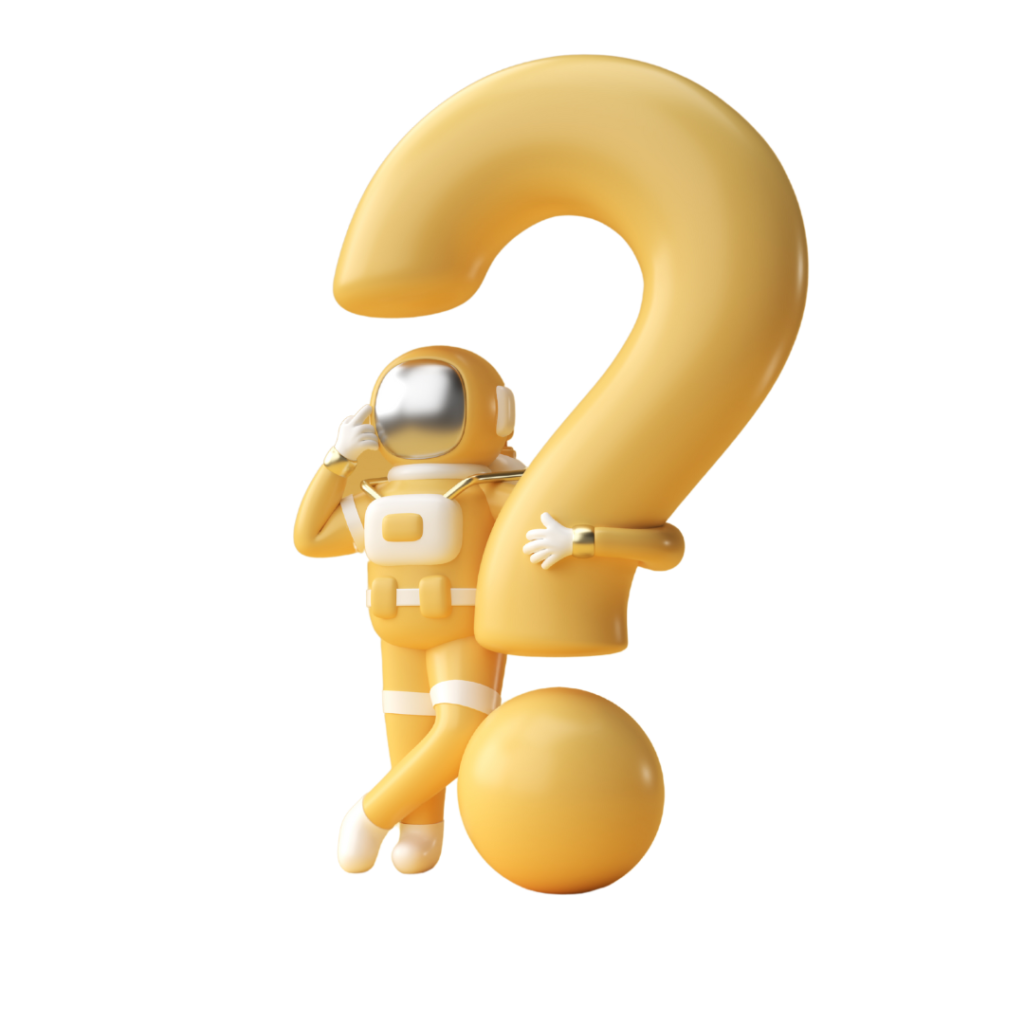
A Photoshop clipping path service involves creating vector paths or shapes using the pen tool in Adobe Photoshop to isolate specific parts of an image. This technique allows for cutting out objects from their backgrounds with precision, making it useful for image editing tasks such as background removal, photo retouching, or preparing images for layouts in design projects.
Clipping path and masking both serve to isolate parts of an image, but they differ in methodology and application:
Clipping a layer in Photoshop restricts the visibility of the upper layer to the shape of the layer beneath it. This technique is often used to fit images or effects into specific shapes or text, allowing for creative compositions and layered visual effects in graphic design.
Clipping paths are best used with objects that have clear and sharp edges. These include: